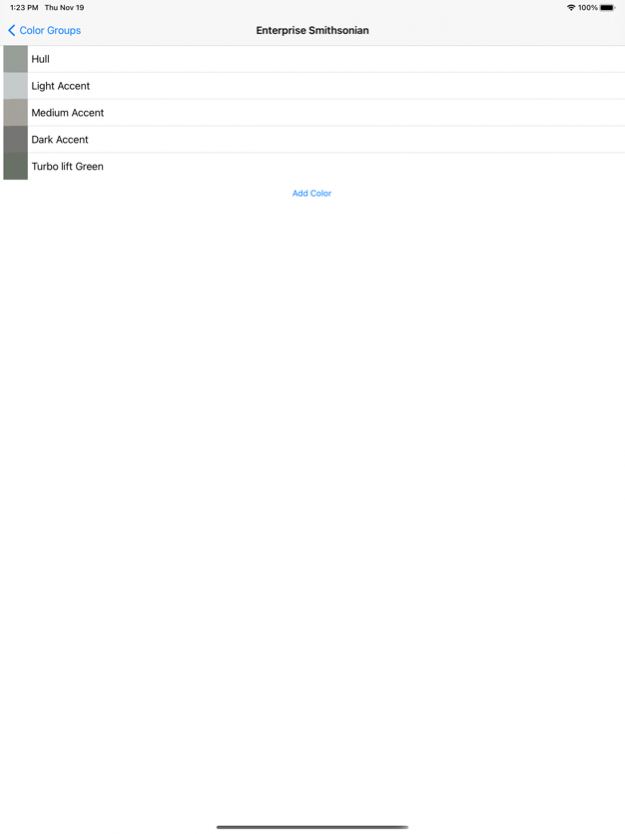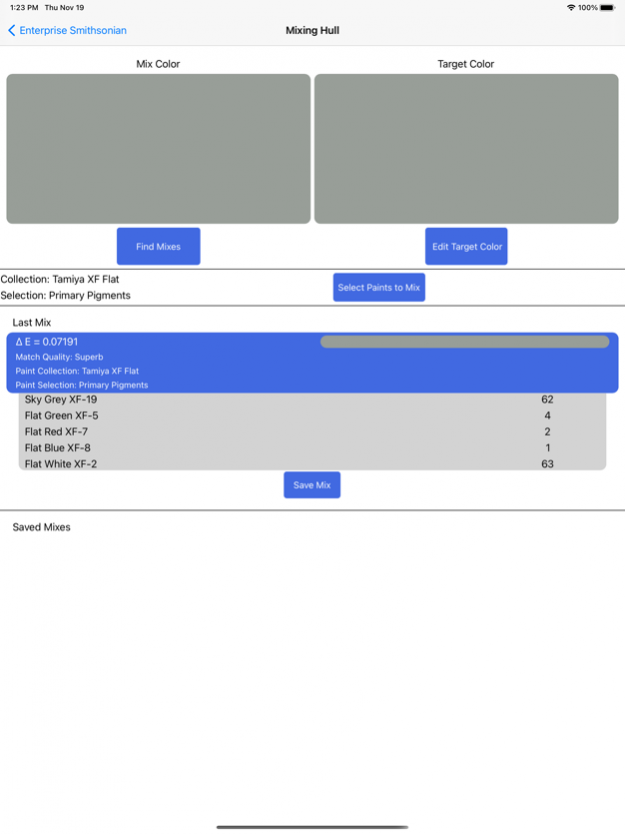Paint Decoder 1.01
Continue to app
Paid Version
Publisher Description
We currently support a selection of colors from the following paint ranges:
Games Workshop Citadel Air
Tamiya Model Acrylic XF (Flat)
Vallejo Model Color
More to come!
The Paint Decoder App allows model builders to calculate paint mixes that will produce a desired color. The app supports color input formats - CIELAB, XYZ, and RGB*. This allows a user to use color information from online databases or color scanners to calculate mixes for colors to assist in their model building. This app is capable of matching a wide variety of colors using only as small set of selected paints.
Users can organize their colors and save their favorite mixes.
We plan on adding more model paint lines (as well as extending existing paint lines) as time goes on. Current paint lines include Games Workshop Citadel Air (but not the regular line), Tamiya Color Acrylic XF, and Vallejo Model Color.
For more information on how the app works and what paints are supported, please visit us on Facebook and YouTube!
*RGB colors can be very saturated and most model paint ranges will not be able to match saturated colors. Overall match results may vary. Please watch our videos for guidance for best results.
Nov 22, 2020 Version 1.01
Small bug fix
About Paint Decoder
Paint Decoder is a paid app for iOS published in the Other list of apps, part of Network & Internet.
The company that develops Paint Decoder is John Sabean. The latest version released by its developer is 1.01.
To install Paint Decoder on your iOS device, just click the green Continue To App button above to start the installation process. The app is listed on our website since 2020-11-22 and was downloaded 1 times. We have already checked if the download link is safe, however for your own protection we recommend that you scan the downloaded app with your antivirus. Your antivirus may detect the Paint Decoder as malware if the download link is broken.
How to install Paint Decoder on your iOS device:
- Click on the Continue To App button on our website. This will redirect you to the App Store.
- Once the Paint Decoder is shown in the iTunes listing of your iOS device, you can start its download and installation. Tap on the GET button to the right of the app to start downloading it.
- If you are not logged-in the iOS appstore app, you'll be prompted for your your Apple ID and/or password.
- After Paint Decoder is downloaded, you'll see an INSTALL button to the right. Tap on it to start the actual installation of the iOS app.
- Once installation is finished you can tap on the OPEN button to start it. Its icon will also be added to your device home screen.